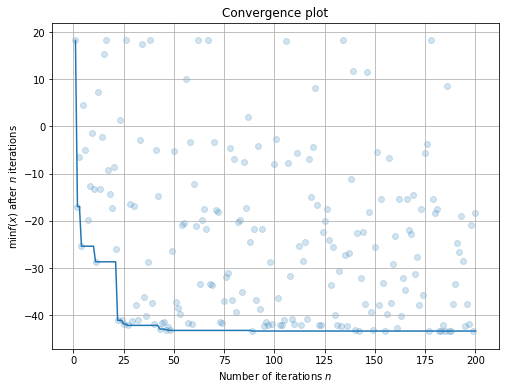02. 多元变量¶
在本教程中,您将学习如何:
优化多元变量的目标函数
定义不同类型的搜索空间
优化多元变量的目标函数¶
[1]:
# import fmin interface from UltraOpt
from ultraopt import fmin
# hdl2cs can convert HDL(Hyperparams Describe Language) to CS(Config Space)
from ultraopt.hdl import hdl2cs
import numpy as np
import pandas as pd
import seaborn as sns
from collections import Counter
%matplotlib inline
声明要优化的目标函数。与上次不同,我们将使用两个超参数\(x\)和\(y\)来优化函数。
[2]:
def evaluate(config:dict):
x, y = config['x'], config['y']
return np.sin(np.sqrt(x**2 + y**2))
就像上次一样,我们尝试对其进行可视化。但与上次不同的是,这次有两个超参数,所以我们需要在三维空间中可视化它们。
[3]:
import matplotlib.pyplot as plt
from matplotlib import cm
from mpl_toolkits.mplot3d import Axes3D
x = np.linspace(-6, 6, 30)
y = np.linspace(-6, 6, 30)
x, y = np.meshgrid(x, y)
z = evaluate({'x': x, 'y': y})
fig = plt.figure()
ax = plt.axes(projection='3d')
ax.plot_surface(x, y, z, cmap=cm.coolwarm)
ax.set_xlabel('x')
ax.set_ylabel('y')
ax.set_zlabel('z')
plt.show()
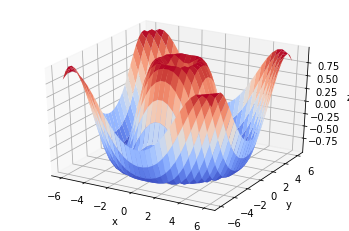
同样,让我们定义搜索空间。但这次,您需要定义两个超参数\((x,y)\),因此将它们分别放在dict type 的 config 参数中。返回值 损失(loss) 越小, 配置(config) 越好。
重复 BasicTutorial 的步骤,让我们定义HDL \(\rightarrow\) 转为CS \(\rightarrow\) 采样config \(\rightarrow\) 评价config
[4]:
HDL = {
"x": {"_type": "uniform", "_value": [-6, 6]},
"y": {"_type": "uniform", "_value": [-6, 6]},
}
[5]:
CS = hdl2cs(HDL)
CS
[5]:
Configuration space object:
Hyperparameters:
x, Type: UniformFloat, Range: [-6.0, 6.0], Default: 0.0
y, Type: UniformFloat, Range: [-6.0, 6.0], Default: 0.0
[6]:
configs = [config.get_dictionary() for config in CS.sample_configuration(5)]
configs
[6]:
[{'x': 5.629597624120034, 'y': -3.8397274990916},
{'x': 0.15448398644689476, 'y': 1.378628747372991},
{'x': 4.807357592803779, 'y': 0.48761142925262746},
{'x': 5.338999804636391, 'y': 1.8296410416479763},
{'x': 0.6146223501865684, 'y': 0.5071135612795841}]
[7]:
losses = [evaluate(config) for config in configs]
best_ix = np.argmin(losses)
print(f"optimal config: {configs[best_ix]}, \noptimal loss: {losses[best_ix]}")
optimal config: {'x': 4.807357592803779, 'y': 0.48761142925262746},
optimal loss: -0.9928523118019918
很好,让我们用UltraOpt来对评价函数进行优化吧!
[8]:
result = fmin(
eval_func=evaluate, # 评价函数
config_space=HDL, # 配置空间
optimizer="ETPE", # 优化器
n_iterations=100 # 迭代数
)
100%|██████████| 100/100 [00:00<00:00, 491.52trial/s, best loss: -1.000]
[9]:
result
[9]:
+---------------------------------+
| HyperParameters | Optimal Value |
+-----------------+---------------+
| x | -2.5238 |
| y | 3.9553 |
+-----------------+---------------+
| Optimal Loss | -0.9998 |
+-----------------+---------------+
| Num Configs | 100 |
+-----------------+---------------+
查看优化过程的拟合曲线:
[10]:
plt.rcParams['figure.figsize'] = (8, 6)
result.plot_convergence();
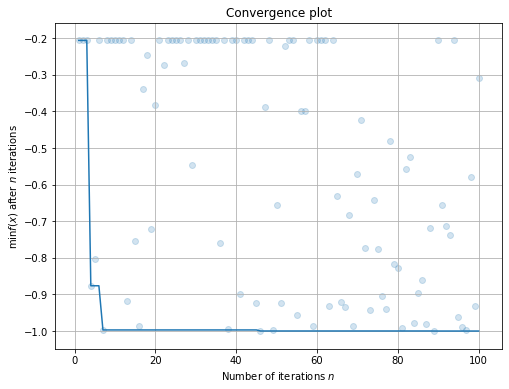
定义不同类型的搜索空间¶
UltraOpt一共有8种类型的超参:
超参变量类型( |
参数列表( |
举例 |
描述 |
|---|---|---|---|
“choice” |
options |
|
选项(options)之间没有可比较关系 |
“ordinal” |
sequence |
|
序列(sequence)之间存在可比较关系 |
“uniform” |
[low, high] |
|
均匀分布 |
“quniform” |
[low, high, q] |
|
间隔为 |
“loguniform” |
[low, high] |
|
|
“qloguniform” |
[low, high, q] |
|
|
“int_uniform” |
[low, high] |
|
间隔为 |
“int_quniform” |
[low, high, q] |
|
间隔为 |
作为教学目的,我们定义一个空间,囊括所有类型的超参:
[11]:
HDL = {
"hp_choice": {"_type": "choice", "_value": ["apple", "pear", "grape"]},
"hp_ordinal": {"_type": "ordinal", "_value": ["Primary school", "Middle school", "University"] },
"hp_uniform": {"_type": "uniform", "_value": [0, 100]},
"hp_quniform": {"_type": "quniform", "_value": [0, 100, 20]},
"hp_loguniform": {"_type": "loguniform", "_value": [0.1, 100]},
"hp_qloguniform": {"_type": "qloguniform", "_value": [10, 100, 10]},
"hp_int_uniform": {"_type": "int_uniform", "_value": [0, 10]},
"hp_int_quniform": {"_type": "int_quniform", "_value": [0, 10, 2]},
}
如果您定义的超参描述语言HDL可以正常被ultraopt.hdl.hdl2cs函数转换,说明您定义的HDL正确无误:
[12]:
CS = hdl2cs(HDL)
CS
[12]:
Configuration space object:
Hyperparameters:
hp_choice, Type: Categorical, Choices: {apple, pear, grape}, Default: apple
hp_int_quniform, Type: UniformInteger, Range: [0, 10], Default: 5, Q: 2
hp_int_uniform, Type: UniformInteger, Range: [0, 10], Default: 5
hp_loguniform, Type: UniformFloat, Range: [0.1, 100.0], Default: 3.1622776602, on log-scale
hp_ordinal, Type: Ordinal, Sequence: {Primary school, Middle school, University}, Default: Primary school
hp_qloguniform, Type: UniformFloat, Range: [10.0, 100.0], Default: 31.6227766017, on log-scale, Q: 10.0
hp_quniform, Type: UniformFloat, Range: [0.0, 100.0], Default: 50.0, Q: 20.0
hp_uniform, Type: UniformFloat, Range: [0.0, 100.0], Default: 50.0
我们从配置空间CS中随机采样1000个:
[13]:
configs = [config.get_dictionary() for config in CS.sample_configuration(1000)]
variables = {key:[config[key] for config in configs] for key in HDL}
hp_choice_cnt = Counter(variables["hp_choice"])
hp_ordinal_cnt = Counter(variables["hp_ordinal"])
然后可视化随机采样下各变量的分布:
[15]:
plt.rcParams['figure.figsize'] = (20, 10); plt.subplot(2,4,1); plt.title("choice"); plt.pie(list(hp_choice_cnt.values()), labels=list(hp_choice_cnt.keys()), autopct='%1.0f%%');
plt.subplot(2,4,2); plt.title("ordinal"); plt.pie(list(hp_ordinal_cnt.values()), labels=list(hp_ordinal_cnt.keys()), autopct='%1.0f%%'); plt.subplot(2,4,3); plt.title("uniform"); sns.distplot(variables["hp_uniform"]); plt.subplot(2,4,4); plt.title("quniform"); plt.hist(variables["hp_quniform"], bins=20);
plt.subplot(2,4,5); plt.title("loguniform"); sns.distplot(variables["hp_loguniform"]); plt.subplot(2,4,6); plt.title("qloguniform"); plt.hist(variables["hp_qloguniform"], bins=25); plt.xticks(range(10,110,10));
plt.subplot(2,4,7); plt.title("int_uniform"); plt.xticks(range(11));plt.hist(variables["hp_int_uniform"], bins=30);plt.subplot(2,4,8); plt.title("int_quniform");plt.hist(variables["hp_int_quniform"], bins=20);
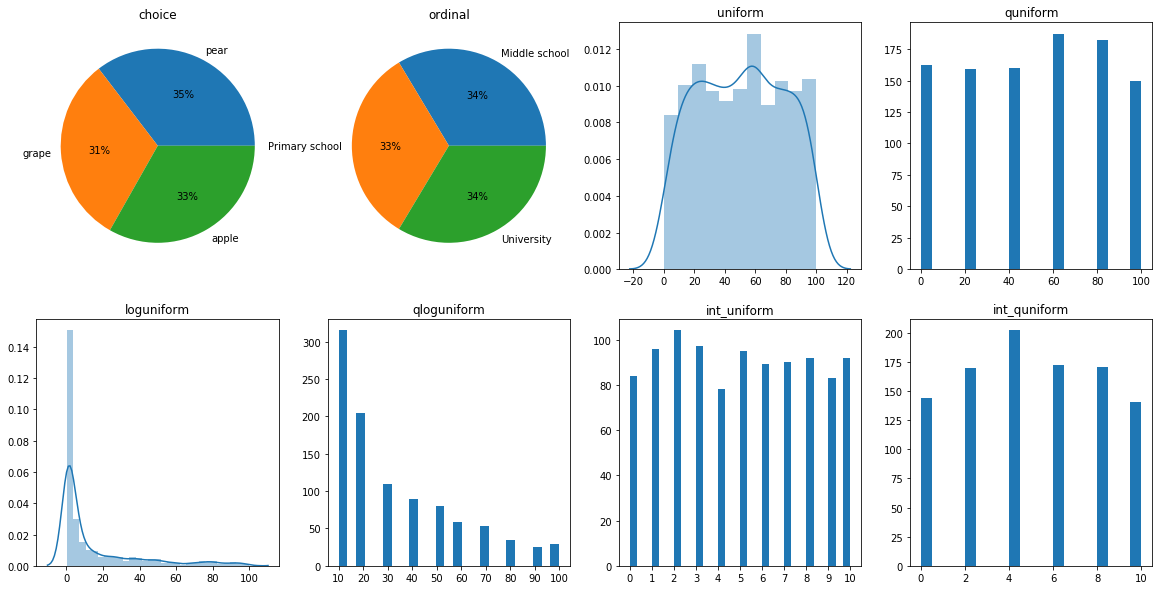
可以看到:
图1 图2 分别为
choice选择类型超参 和ordinal有序类型超参。且他们都是离散变量。
随机情况每个选项(option)被选中的几率都大约为 \(\frac{1}{3}\)。
图3 图5 分别是
uniform和loguniform。他们都是连续变量,所以用核密度估计图进行可视化。
uniform类型的超参服从均匀分布。loguniform类型的超参在对其取对数后也服从均匀分布。
图4 的
quniform间隔q为10。图6 的
qloguniform间隔q为10。
作为教学目的,我们定义一个依赖这8个变量的目标函数:
[16]:
def evaluate(config: dict):
choice2numerical = dict(zip(["apple", "pear", "grape"], [3,2,4]))
ordinal2numerical = dict(zip(["Primary school", "Middle school", "University"], [1, 2, 3]))
interact1 = np.sin(config["hp_int_uniform"] - choice2numerical[config["hp_choice"]]) * np.sin(config["hp_int_quniform"] - ordinal2numerical[config["hp_ordinal"]])
interact2 = np.sin(config["hp_uniform"] - choice2numerical[config["hp_choice"]]*10) * np.sin(config["hp_quniform"] - ordinal2numerical[config["hp_ordinal"]]*10)
interact3 = ((interact1 - np.log(config["hp_loguniform"])) - 2) ** 2 - ((interact2 - np.log(config["hp_qloguniform"])) - 1) ** 2
return interact3
使用ultraopt.fmin进行优化:
[17]:
result = fmin(
eval_func=evaluate, # 评价函数
config_space=HDL, # 配置空间
optimizer="ETPE", # 优化器
n_iterations=200 # 迭代数
)
100%|██████████| 200/200 [00:04<00:00, 47.85trial/s, best loss: -43.363]
打印优化结果汇总表:
[18]:
result
[18]:
+---------------------------------+
| HyperParameters | Optimal Value |
+-----------------+---------------+
| hp_choice | pear |
| hp_int_quniform | 10 |
| hp_int_uniform | 9 |
| hp_loguniform | 0.2459 |
| hp_ordinal | University |
| hp_qloguniform | 100.0000 |
| hp_quniform | 0.0000 |
| hp_uniform | 100.0000 |
+-----------------+---------------+
| Optimal Loss | -43.3633 |
+-----------------+---------------+
| Num Configs | 200 |
+-----------------+---------------+
查看优化过程的拟合曲线:
[19]:
plt.rcParams['figure.figsize'] = (8, 6)
result.plot_convergence();