05. 实现一个简单的AutoML系统¶
AutoML系统的顶层设计¶
我们在上个教程中,学习到了UltraOpt的设计哲学是将优化器与评价器分离,如图所示:
[1]:
from graphviz import Digraph; g = Digraph()
g.node("config space", shape="ellipse"); g.node("optimizer", shape="box")
g.node("config", shape="ellipse"); g.node("loss", shape="circle"); g.node("evaluator", shape="box")
g.edge("config space", "optimizer", label="initialize"); g.edge("optimizer", "config", label="<<b>ask</b>>", color='blue')
g.edge("config","evaluator" , label="send to"); g.edge("evaluator","loss" , label="evaluate")
g.edge("config", "optimizer", label="<<b>tell</b>>", color='red'); g.edge("loss", "optimizer", label="<<b>tell</b>>", color='red')
g.graph_attr['rankdir'] = 'LR'; g
[1]:
而当我们要解决AutoML问题时,我们可以这样定义AutoML系统结构:
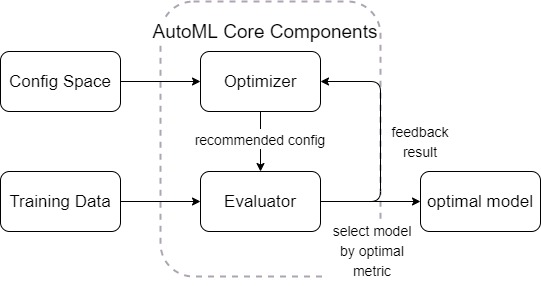
用HDL定义一个简单的AutoML配置空间¶
在03. Conditional Parameter教程中,我们知道了AutoML问题的优化可以视为一个CASH问题,不仅涉及算法选择,还涉及超参优化。我们用HDL定义一个简单的CASH问题的配置空间:
[2]:
from ultraopt.hdl import hdl2cs, plot_hdl, layering_config, plot_layered_dict
HDL = {
'classifier(choice)':{
"LinearSVC": {
"max_iter": {"_type": "int_quniform","_value": [300, 3000, 100], "_default": 600},
"penalty": {"_type": "choice", "_value": ["l1", "l2"],"_default": "l2"},
"dual": {"_type": "choice", "_value": [True, False],"_default": False},
"loss": {"_type": "choice", "_value": ["hinge", "squared_hinge"],"_default": "squared_hinge"},
"C": {"_type": "loguniform", "_value": [0.01, 10000],"_default": 1.0},
"multi_class": "ovr",
"random_state": 42,
"__forbidden": [
{"penalty": "l1","loss": "hinge"},
{"penalty": "l2","dual": False,"loss": "hinge"},
{"penalty": "l1","dual": False},
{"penalty": "l1","dual": True,"loss": "squared_hinge"},
]
},
"RandomForestClassifier": {
"n_estimators": {"_type": "int_quniform","_value": [10, 200, 10], "_default": 100},
"criterion": {"_type": "choice","_value": ["gini", "entropy"],"_default": "gini"},
"max_features": {"_type": "choice","_value": ["sqrt","log2"],"_default": "sqrt"},
"min_samples_split": {"_type": "int_uniform", "_value": [2, 20],"_default": 2},
"min_samples_leaf": {"_type": "int_uniform", "_value": [1, 20],"_default": 1},
"bootstrap": {"_type": "choice","_value": [True, False],"_default": True},
"random_state": 42
},
"KNeighborsClassifier": {
"n_neighbors": {"_type": "int_loguniform", "_value": [1,100],"_default": 3},
"weights" : {"_type": "choice", "_value": ["uniform", "distance"],"_default": "uniform"},
"p": {"_type": "choice", "_value": [1, 2],"_default": 2},
},
}
}
[3]:
CS = hdl2cs(HDL)
g = plot_hdl(HDL)
g.graph_attr['size'] = "15,8"
g
[3]:
定义一个简单的AutoML评价器¶
在定义好了配置空间之后,现在我们来看评价器。
在UltraOpt的设计哲学中,评价器可以是一个类(实现__call__魔法方法),也可以是个函数。但其必须满足:
接受
dict类型参数config返回
float类型参数loss
在AutoML问题中,评价器的工作流程如下: 1. 将config转化为一个机器学习模型 2. 在训练集上对机器学习模型进行训练 3. 在验证集上得到相应的评价指标 4. 对评价指标进行处理,使其越小越好,返回loss
在了解了这些知识后,我们来开发 AutoML 评价器
为了方便同学们理解,我们先顺序地将之前提到的AutoML 评价器工作流程跑一遍:
Step 1. 将config转化为一个机器学习模型¶
[4]:
# 引入 sklearn 的分类器
from sklearn.svm import LinearSVC
from sklearn.ensemble import RandomForestClassifier
from sklearn.neighbors import KNeighborsClassifier
假设评价器传入了一个 config 参数,我们先通过获取配置空间默认值(也可以对配置空间 CS 对象进行采样)得到 config
[5]:
config = CS.get_default_configuration().get_dictionary()
config
[5]:
{'classifier:__choice__': 'LinearSVC',
'classifier:LinearSVC:C': 1.0,
'classifier:LinearSVC:dual': 'True:bool',
'classifier:LinearSVC:loss': 'squared_hinge',
'classifier:LinearSVC:max_iter': 600,
'classifier:LinearSVC:multi_class': 'ovr',
'classifier:LinearSVC:penalty': 'l2',
'classifier:LinearSVC:random_state': '42:int'}
我们用配置分层函数 ultraopt.hdl.layering_config 处理这个配置
[6]:
layered_dict = layering_config(config)
layered_dict
[6]:
{'classifier': {'LinearSVC': {'C': 1.0,
'dual': True,
'loss': 'squared_hinge',
'max_iter': 600,
'multi_class': 'ovr',
'penalty': 'l2',
'random_state': 42}}}
[8]:
plot_layered_dict(layered_dict)
[8]:
我们需要获取这个配置的如下信息:
算法选择的结果
被选择算法对应的参数
[9]:
AS_HP = layered_dict['classifier'].copy()
AS, HP = AS_HP.popitem()
AS # 算法选择的结果
[9]:
'LinearSVC'
[10]:
HP # 被选择算法对应的参数
[10]:
{'C': 1.0,
'dual': True,
'loss': 'squared_hinge',
'max_iter': 600,
'multi_class': 'ovr',
'penalty': 'l2',
'random_state': 42}
根据 算法选择结果 + 对应的参数 实例化一个 机器学习对象
[11]:
ML_model = eval(AS)(**HP)
ML_model # 实例化的机器学习对象
[11]:
LinearSVC(C=1.0, class_weight=None, dual=True, fit_intercept=True,
intercept_scaling=1, loss='squared_hinge', max_iter=600,
multi_class='ovr', penalty='l2', random_state=42, tol=0.0001,
verbose=0)
Step 2. 在训练集上对机器学习模型进行训练¶
我们采用MNIST手写数字数据集的一个子集来作为训练数据:
[12]:
from sklearn.datasets import load_digits
import seaborn as sns
import warnings
warnings.filterwarnings("ignore")
X, y = load_digits(return_X_y=True)
[13]:
digit = X[0].reshape([8, 8])
sns.heatmap(digit, annot=True);
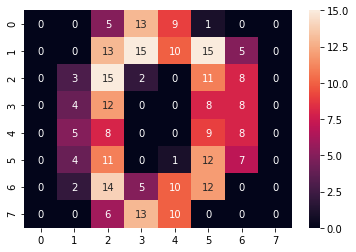
[14]:
y[0]
[14]:
0
我们需要划分一个训练集与验证集,在训练集上训练 Step 1得到的机器学习模型,在验证集上预测,预测值会被处理为返回的损失值 loss 。首先我们要对原数据进行切分以得到训练集和验证集:
[15]:
from sklearn.model_selection import train_test_split
[16]:
X_train, X_test, y_train, y_test = train_test_split(
X, y, test_size=0.33, random_state=42)
然后我们需要在训练集X_train,y_train上对机器学习模型ML_model进行训练:
[17]:
ML_model.fit(X_train, y_train)
[17]:
LinearSVC(C=1.0, class_weight=None, dual=True, fit_intercept=True,
intercept_scaling=1, loss='squared_hinge', max_iter=600,
multi_class='ovr', penalty='l2', random_state=42, tol=0.0001,
verbose=0)
Step 3. 在验证集上得到相应的评价指标¶
为了保证我们的机器学习模型具有对未知数据的泛化能力,所以需要用未参与训练的验证集来评价之前得到的机器学习模型。
所以,我们需要一个评价指标。这里我们选用最简单的 accuracy_score
[18]:
from sklearn.metrics import accuracy_score
[19]:
y_pred = ML_model.predict(X_test)
[20]:
accuracy = accuracy_score(y_test, y_pred)
accuracy
[20]:
0.9444444444444444
我们注意到本示例的 Step 2与Step 3的训练与验证部分可能存在偏差。比如如果数据集划分得不均匀,可能会在验证集上过拟合。
我们可以用交叉验证(Cross Validation, CV)的方法解决这个问题,交叉验证的原理如图所示:
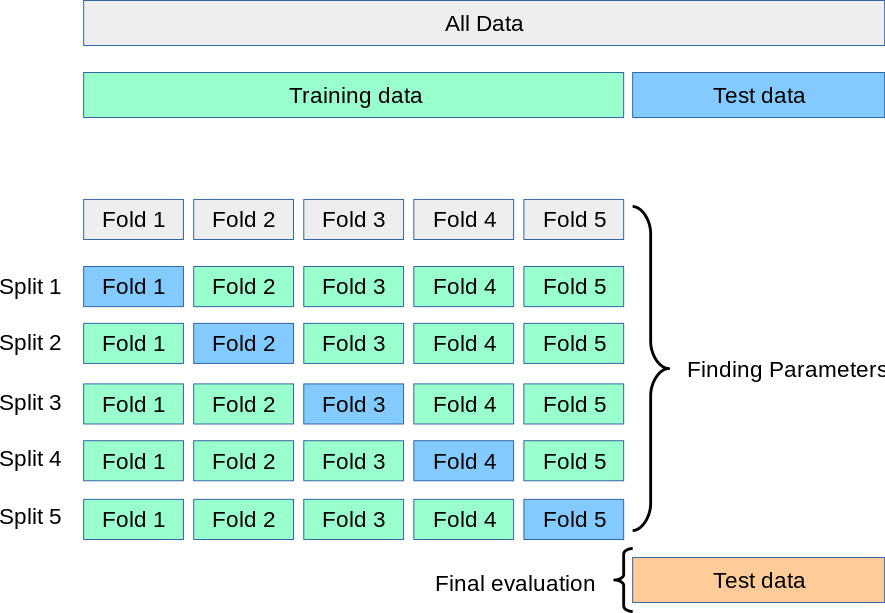
[21]:
from sklearn.model_selection import StratifiedKFold # 采用分层抽样
from sklearn.model_selection import cross_val_score
因为这只是一个简单的示例,所以采用3-Folds交叉验证以减少计算时间。
在实践中建议使用5-Folds交叉验证或10-Folds交叉验证。
[22]:
cv = StratifiedKFold(n_splits=3, shuffle=True, random_state=0)
[23]:
scores = cross_val_score(ML_model, X, y, cv=cv)
scores
[23]:
array([0.92654424, 0.94490818, 0.96327212])
我们采用交叉验证的平均值作为最后的得分:
[24]:
score = scores.mean()
score
[24]:
0.9449081803005009
Step 4. 对评价指标进行处理,使其越小越好,返回loss¶
我们注意到,评价指标正确率的取值范围是0-1,且是越大越好的,所以我们需要将score处理为越小越好的loss:
[25]:
loss = 1 - score
loss
[25]:
0.055091819699499056
用一个函数实现AutoML评价器¶
[26]:
metric = "accuracy"
def evaluate(config: dict) -> float:
layered_dict = layering_config(config)
display(plot_layered_dict(layered_dict)) # 用于在jupyter notebook中可视化,实践中可以删除次行
AS_HP = layered_dict['classifier'].copy()
AS, HP = AS_HP.popitem()
ML_model = eval(AS)(**HP)
# 注意到: X, y, cv, metric 都是函数外的变量
scores = cross_val_score(ML_model, X, y, cv=cv, scoring=metric)
score = scores.mean()
print(f"accuracy: {score:}") # 用于在jupyter notebook中调试,实践中可以删除次行
return 1 - score
[27]:
evaluate(CS.get_default_configuration())
accuracy: 0.9449081803005009
[27]:
0.055091819699499056
用一个类实现AutoML评价器¶
我们注意到,evaluate函数的 X, y, cv, metric 都是函数外的变量,不利于管理,所以实践中我们一般采用定义类来实现评价器。
首先我们定义一个类,这个类需要根据 训练数据、评价指标和交叉验证方法 等条件进行初始化:
[28]:
default_cv = StratifiedKFold(n_splits=3, shuffle=True, random_state=0)
class Evaluator():
def __init__(self,
X, y,
metric="accuracy",
cv=default_cv):
# 初始化
self.X = X
self.y = y
self.metric = metric
self.cv = cv
然后我们需要实现__call__魔法方法,在该方法中实现整个评价过程:
[29]:
default_cv = StratifiedKFold(n_splits=3, shuffle=True, random_state=0)
class Evaluator():
def __init__(self,
X, y,
metric="accuracy",
cv=default_cv):
# 初始化
self.X = X
self.y = y
self.metric = metric
self.cv = cv
def __call__(self, config: dict) -> float:
layered_dict = layering_config(config)
AS_HP = layered_dict['classifier'].copy()
AS, HP = AS_HP.popitem()
ML_model = eval(AS)(**HP)
scores = cross_val_score(ML_model, self.X, self.y, cv=self.cv, scoring=self.metric)
score = scores.mean()
return 1 - score
实例化一个评价器对象:
[30]:
evaluator = Evaluator(X, y)
用配置空间的一个采样样本测试这个AutoML评价器:
[31]:
evaluator(CS.sample_configuration())
[31]:
0.017250973845297835
根据上述知识实现一个简单的AutoML系统¶
配置空间 、评价器我们都有了,UltraOpt已经实现了成熟的优化器,所以我们只需要用ultraopt.fmin函数将这些组件串起来
[32]:
from ultraopt import fmin
[33]:
result = fmin(evaluator, HDL, optimizer="ETPE", n_iterations=40)
result
100%|██████████| 40/40 [00:14<00:00, 2.67trial/s, best loss: 0.012]
[33]:
+----------------------------------------------------------------------------+
| HyperParameters | Optimal Value |
+-----------------------------------------------------+----------------------+
| classifier:__choice__ | KNeighborsClassifier |
| classifier:KNeighborsClassifier:n_neighbors | 4 |
| classifier:KNeighborsClassifier:p | 2:int |
| classifier:KNeighborsClassifier:weights | distance |
| classifier:LinearSVC:C | - |
| classifier:LinearSVC:dual | - |
| classifier:LinearSVC:loss | - |
| classifier:LinearSVC:max_iter | - |
| classifier:LinearSVC:multi_class | - |
| classifier:LinearSVC:penalty | - |
| classifier:LinearSVC:random_state | - |
| classifier:RandomForestClassifier:bootstrap | - |
| classifier:RandomForestClassifier:criterion | - |
| classifier:RandomForestClassifier:max_features | - |
| classifier:RandomForestClassifier:min_samples_leaf | - |
| classifier:RandomForestClassifier:min_samples_split | - |
| classifier:RandomForestClassifier:n_estimators | - |
| classifier:RandomForestClassifier:random_state | - |
+-----------------------------------------------------+----------------------+
| Optimal Loss | 0.0117 |
+-----------------------------------------------------+----------------------+
| Num Configs | 40 |
+-----------------------------------------------------+----------------------+
我们可以对AutoML得到的结果进行数据分析:
首先, 我们可以绘制拟合曲线:
[34]:
result.plot_convergence();
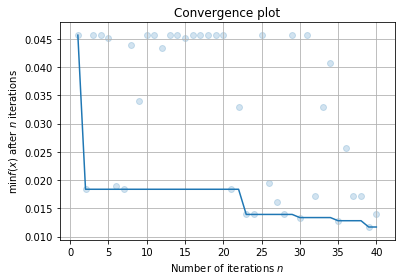
然后,我们想用hiplot绘制高维交互图。我们先整理出数据:
[35]:
data = result.plot_hi(return_data_only=True, target_name="accuracy", loss2target_func=lambda loss: 1 - loss)
如果直接绘图的话,您会发现由于算法选择的存在,会导致高维交互图非常的杂乱。我们简单编写一个函数,对不同的算法选择结果的超参进行可视化:
[36]:
import hiplot as hip
[37]:
def viz_subset(model_name, data):
data_filtered = []
for datum in data:
if datum["classifier:__choice__"] == model_name:
datum = datum.copy()
score = datum.pop("accuracy")
AS, HP = layering_config(datum)["classifier"].popitem()
HP["accuracy"] = score
data_filtered.append(HP)
hip.Experiment.from_iterable(data_filtered).display()
我们简单地对随机森林 RandomForestClassifier 进行可视化:
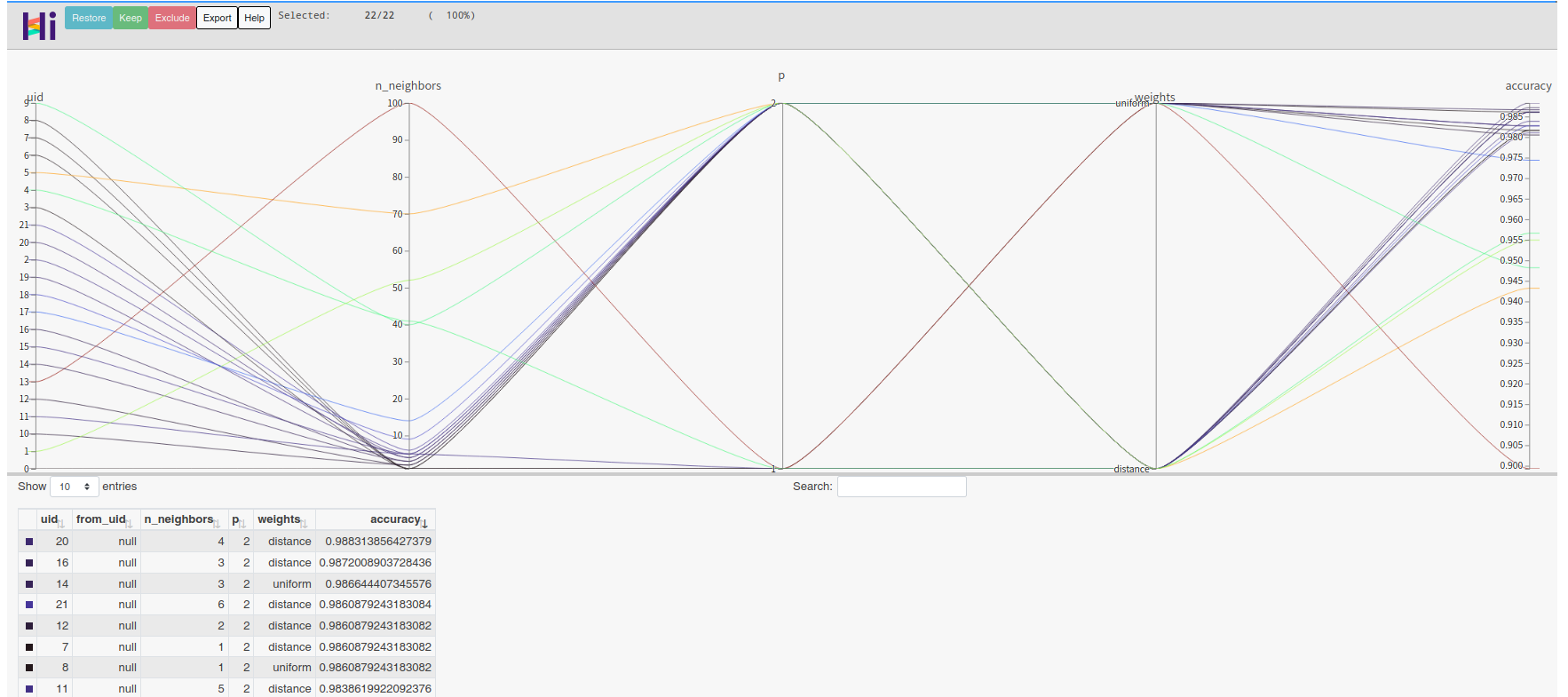
因为绘制hiplot高维交互图后jupyter notebook的文件大小会大量增加,所以我们以截图代替。您可以在自己的notebook中取消注释并执行以下代码:
[40]:
#viz_subset("RandomForestClassifier", data)
[42]:
#viz_subset("LinearSVC", data)
[42]:
#viz_subset("KNeighborsClassifier", data)
我们将所有代码整理为了 05. Implement a Simple AutoML System.py 脚本。
您可以在这个脚本中更直接地学习一个简单AutoML系统的搭建方法。
